![]() Vous n'êtes pas identifié(e). Pour pouvoir écrire ou répondre à un message, vous devez vous connecter ou vous créer un compte sur JAWA.
Vous n'êtes pas identifié(e). Pour pouvoir écrire ou répondre à un message, vous devez vous connecter ou vous créer un compte sur JAWA.
- Contributions : Récentes | Sans réponse
#1 24-09-2022 09:25:42
- On the Job
-
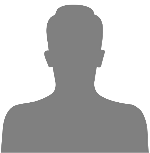 Membre
Membre - Inscription : 15-06-2022
Not possible to open a downloaded game ✓
Unfortunately I cannot open a game I have downloaded in Jawa. It shows as a Tar.Gz file, and whenever I want to unpack it, it shows an error. This might have to do with the fact that I haven't been able to export the full Jawa game, because export duration literally takes hours and hours. Can someone please help me out with this?
Best regards,
Tamo
Hors ligne
#2 24-09-2022 20:59:57
- jawa
-
Admin
Re : Not possible to open a downloaded game ✓
Hi Tamo
I checked your game: it's HUGE!
More than 530 scene, the biggest ever on JAWA!
This is why the zipping process fails, your game weight is too big.
The first thing you must do is reduce the size of your pics, especially the scene backgrounds are too bigs. More than 5mb per file whereas they could and should be 500kb max.
Use a tool like tinypng.org to optimize your pics and replace them in your game. This will make your game (and the editor) runs ten time faster than today, and will probaly fix the zipping problem.
I cannot do better for you right now.
J
#3 25-09-2022 06:56:13
- On the Job
-
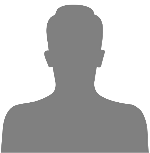 Membre
Membre - Inscription : 15-06-2022
Re : Not possible to open a downloaded game ✓
Thank you very much for your answer! The game is indeed quite huge haha, I'm happy to have set a new JAWA record :)
I will take over your tips and try my best to reduce the size of the images. Considering the fact that there are many pictures in the game, it will take some time haha..
Thank you again, I highly appreciate your help!
Hors ligne
#4 29-09-2022 13:57:24
- On the Job
-
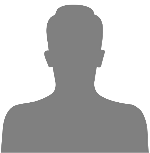 Membre
Membre - Inscription : 15-06-2022
Re : Not possible to open a downloaded game ✓
Sorry for opening up this comment section again, but I do have a question regarding the earlier mentioned subject. I have reduced the size of almost all images in my game, but unfortunately it still takes a lot of time for it to download the whole game. Can you perhaps find out how much time it will take for me to download the entire game?
Thank you in advance :)
Tamo
Hors ligne
#5 30-09-2022 13:38:36
- jawa
-
Admin
Re : Not possible to open a downloaded game ✓
Hello Tamo
The zip of your game is still very big (Around 900mb) so te dowload time depends on your connexion speed and server payload (anyway, it should last less than 5 min with an optical fiber)
Are you sure that you reduced all your scenes images ? For instance the scene 38 bacjground image is 4600 x 3500px wide, whereas your game viewport is based on a 1280x720px size. You should limit all your scene images to a maximum of 1920x1080px surface.
If you're using videos, try to compress them also.
#6 02-10-2022 09:50:28
- jawa
-
Admin
Re : Not possible to open a downloaded game ✓
Hello,
I tried to export your game again and saw that the export process does not finish. Clearly it's caused by the very large amount of scenes (more than 500 whereas jawa is designed to create a maximum of 150/200 scenes per games) and its causing a server timeout. So it's not only caused by the size/weight of your images but also by the number of scenes.
I'll try to see if I can fix that but it may be impossible as the server limits are imposed by my host.
#7 02-10-2022 19:42:11
- On the Job
-
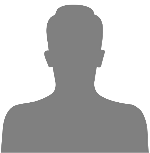 Membre
Membre - Inscription : 15-06-2022
Re : Not possible to open a downloaded game ✓
Hello,
Thank you for helping me out in this situation. It is very unfortunate that it may not be possible to export the game due to its size. I have just deleted a bunch of scenes and hopefully this will make the download process a bit easier. I sincerely hope that you can come up with a solution. For me, it simply means that all the games I will build after this one will be limited to max. 150 / 200 scenes and I will simultaneously take into account the size of the images/videos I will use in my games.
Dernière modification par On the Job (03-10-2022 19:12:06)
Hors ligne
#8 05-10-2022 07:25:15
- jawa
-
Admin
Re : Not possible to open a downloaded game ✓
I'm still trying to find a way to export it but I need to get server log data from my host (which is not really quick to answer) to understand where it stops.
On my dev server - which is quite small but has no technical limitations such as timeouts- the game builds correctly so there is reason we couldn't build it on the production server
#9 05-10-2022 08:56:46
- jawa
-
Admin
Re : Not possible to open a downloaded game ✓
In addition to my previous mail :
- you also need to fix the hundreds of errors in your games (lots of unused objects and scenes, orphans interactions) use the game verificator tool to detect and fix them ( main menu => check my game)
- Yes, a game should never contain more than 100 scenes. It's not only because of jawa editor limitations but also because of all browsers limits, which will "explode" trying to render such a big amount of contents -> split your game in smaller chapters!
#10 06-10-2022 07:27:43
- On the Job
-
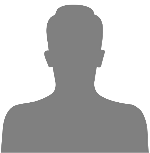 Membre
Membre - Inscription : 15-06-2022
Re : Not possible to open a downloaded game ✓
Thank you very much for the help you are providing me with. Hopefully it will be possible to download the game soon. As for the unnecessary objects/scenes; I have deleted all of them. However, the only thing that makes me doubt are the 'interactions orphelines'. There are 522 of them and in some way it is not possible to delete them. Moreover, I am afraid that in case I will be able to delete them, this will influence the game itself in a negative way (for example: Interactions I want to keep will be deleted).
Best regards,
Tamo
Hors ligne
#11 06-10-2022 08:38:17
- jawa
-
Admin
Re : Not possible to open a downloaded game ✓
Orphans interactions are attached to no objects scripts or scenes ; It happens when you delete an object or scene : the interactions are not in the case you need to transfer them on another object.
So, "orphans interactions" can and will never be executed. And so deleting them cannot affect your game.
#12 07-10-2022 09:25:06
- On the Job
-
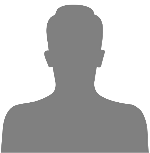 Membre
Membre - Inscription : 15-06-2022
Re : Not possible to open a downloaded game ✓
Thank you for your explanation. I have removed all 'orphans interactions' including all the other unnecessary objects/scenes. Unfortunately the downloading process still takes quite a while.
Hors ligne
#13 09-10-2022 08:03:29
- On the Job
-
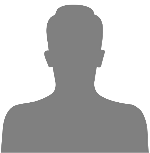 Membre
Membre - Inscription : 15-06-2022
Re : Not possible to open a downloaded game ✓
Hello,
I do have an update regarding the game:
I managed to download the game by exporting it via the portal. The game is for private use only (educational purposes for my students), so what I am wondering is whether you can tell me if the game is hidden for other users.
Furthermore, I have one extra question: can you please tell me the difference between 'Portal access link' and 'Standalone access link'?
Last but not least, unfortunately it is still not possible to open up te downloaded game as a 'tar.gz' file. It continuously shows 'error' whenever I want to open up the game. Hopefully it is possible to find a solution for this.
I will keep saying this to you administrator: You have created an incredible and genious environment that will really help me as a teacher to take me students' learning skills to a new level. Thank you for that!
Kind regards,
Tamo
Hors ligne
#14 10-10-2022 08:05:48
- jawa
-
Admin
Re : Not possible to open a downloaded game ✓
Hello
The server publication is due to a publication server test I made a few days ago. Don't worry, people need to know the link to access your game but if you really want to keep your content private you can either :
- click on "switch to maintenance" to remove it from the jawa server
- republish it with an access password, so the game will still be hosted on JAWA's server but only people who have the password can play it. It's an alternative solution for your problems in downloading/extracting your game.
About that, I was able to download/unpack your last build. I used 7zip to export the game, then it runs well even if local. The errors in the the tar.gz unpacking were caused by the video files, but maybe you replaced them by smaller versions ?
The portal access link shows your game embedded inside the Jawa player frame, whereas the standalone links (only for licensed games) shows your game in fullscreen/autonomous mode (white mark page).
J
#15 14-10-2022 05:56:43
- On the Job
-
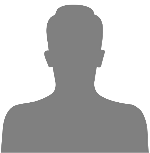 Membre
Membre - Inscription : 15-06-2022
Re : Not possible to open a downloaded game ✓
Thank you for this information!
As for the ability to download/unpack the game, it is a good sign that you have been able to do that! Unfortunately I tried to do it myself, but it still doesn't work. How long dit it took you to download the game?
The stand alone link is magnificent! It really gives my students the ability to immerse in the game.
Hors ligne