![]() Vous n'êtes pas identifié(e). Pour pouvoir écrire ou répondre à un message, vous devez vous connecter ou vous créer un compte sur JAWA.
Vous n'êtes pas identifié(e). Pour pouvoir écrire ou répondre à un message, vous devez vous connecter ou vous créer un compte sur JAWA.
- Contributions : Récentes | Sans réponse
Pages : 1
#1 12-09-2023 12:56:41
- SchillerJ
-
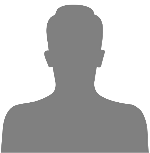 Membre
Membre - Inscription : 15-02-2023
How change text-size? ✓
Hi,
the text-boxes are too small for my taste. Can I change the size? I have only seen the option to change the font but not the size.
Sorry I am new and still have a lot to learn.
Dernière modification par SchillerJ (12-09-2023 13:13:18)
Hors ligne
#2 12-09-2023 12:59:59
- SchillerJ
-
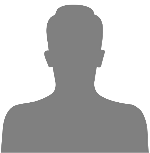 Membre
Membre - Inscription : 15-02-2023
Re : How change text-size? ✓
There is a sample of how big the textbox is currently
Hors ligne
#3 12-09-2023 13:01:16
- SchillerJ
-
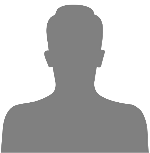 Membre
Membre - Inscription : 15-02-2023
Re : How change text-size? ✓
Also Is it possible to change where the textbox for a dialogue by the Main Character (in PoV/First Person) appears? For other characters I can just change their location but how do I change that for the Main Character?
Hors ligne
#4 13-09-2023 14:09:16
- jawa
-
Admin
Re : How change text-size? ✓
hello
About Text Size, as you're not the first user to ask for that, I added a "font size parameter" to the parameters -> display options. This should do the job for you.
If your game has a license, you can also "fine tune " all the JAWA interface by editing your custom CSS, if your confortable with this language (classes .messageBox and .dialogueBox) : parameters -> display -> custom CSS / JS (but warning : only for experimented web developpers!)
About positioning, it's not possible because dialogue boxes are calculated depending on many parameters (whos speaks with who, text length....).
But a trick you could use if you really want to control the player dialogueBox position : instead of using the "avatar" (player) character (id 0), create a transparent character (named "the player") in each room and make it speak instead of the avatar .
#5 14-09-2023 14:55:40
- SchillerJ
-
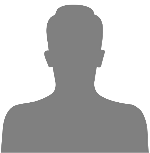 Membre
Membre - Inscription : 15-02-2023
Re : How change text-size? ✓
Thank you so much!!!!!! Very appreciated!!!!
Hors ligne
Pages : 1