![]() Vous n'êtes pas identifié(e). Pour pouvoir écrire ou répondre à un message, vous devez vous connecter ou vous créer un compte sur JAWA.
Vous n'êtes pas identifié(e). Pour pouvoir écrire ou répondre à un message, vous devez vous connecter ou vous créer un compte sur JAWA.
- Contributions : Récentes | Sans réponse
Pages : 1
#1 20-09-2023 15:36:01
- SchillerJ
-
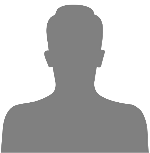 Membre
Membre - Inscription : 15-02-2023
How can I hide and unlock dialogue steps?
Hello,
I have the following Issue. Via the interactive dialogue system I can create different steps that are gone through when I talk to a Character.
I have seen that there are different options for the "repeatable?" drop-down menu like "yes", "no", "until there is a unlocked choice"and "no, and hidden at start".
But how exactly can i "hide" and than"unlock" the interactive dialogue steps later on?
When making objects visible and interactive after a certain action I can just use the "update an object" effect, but I can't choose the dialogue steps there.
Example:
I talk to NPC1 and he gives me a short introduction on a specific topic. After he finished with the introduction I want him to repeat the same dialogue, something like "I cant help you right now" -> so far so good
After the player completed some objectives or found an item I want the character to not repeat the "I cant help you right now" sentence but instead open up another step in the interactive dialogue. -> this is where I struggle. How can I implement this? (FYI: I'm not familiar with Java Script, I purchased a Licence though)
I hope you can help me, thank you!
Hors ligne
#2 21-09-2023 19:48:40
- jawa
-
Admin
Re : How can I hide and unlock dialogue steps?
Hello
Yes, interactive dialogues steps can be finely controlled during the game using the repeatable field and/or the "lock" effect in your interactions to hide or show dialog choices by locking target dialog steps (using their #ids)
Syntax :
lock:<target interaction id>:0 or 1
(0 to unlock = make the dialog choice available / 1 to lock = hide the choice)
So, the subtility is that these are the target interactions (dialog steps ids) that makes the choices available or not (I hope I'm clear!)
Just be sure that there is at least one available choice left on you otherwise the dialog will freeze.
(nb : this "lock" effect was described in the manual's "interactive dialogue" chapter but not in the effects list chapter, I just added it).
Does it solves your problem ?
#3 22-09-2023 11:55:47
- SchillerJ
-
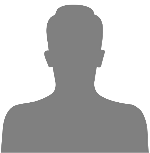 Membre
Membre - Inscription : 15-02-2023
Re : How can I hide and unlock dialogue steps?
Thank you so much. I will try that and I think it will work. If not I'll reach out to you again. (nb: the manual is sometimes a bit hard to understand for a non-native french speaker since the translation is kinda confusing sometimes)
Hors ligne
Pages : 1