![]() Vous n'êtes pas identifié(e). Pour pouvoir écrire ou répondre à un message, vous devez vous connecter ou vous créer un compte sur JAWA.
Vous n'êtes pas identifié(e). Pour pouvoir écrire ou répondre à un message, vous devez vous connecter ou vous créer un compte sur JAWA.
- Contributions : Récentes | Sans réponse
Pages : 1
#1 05-10-2019 17:26:59
- JenHewson
-
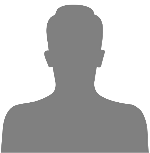 Membre
Membre - Inscription : 01-10-2019
passage revealator ✓
Is it possible to have no passage arrow gif? I don't want to point them out to the player. Thanks!
Hors ligne
#2 07-10-2019 19:06:26
- jawa
-
Admin
Re : passage revealator ✓
Hello,
Yes you can remove the passage revealer by setting the "interactivity" setting to "invisble" on each scenes.
Note that this will deactivate the shining when you place the cursor over an interactive object.
Another ways to avoid those arrows without changing the "interactivity" parameters are
- using transparent scene objects instead of passage objects > you'll just have to create an interaction on each passages object with a "goto:<target scene>" on it.
- a bit ugly : change the passage arrow icon in the game parameters > display > icons with a transparent gif
#3 08-10-2019 01:12:02
- JenHewson
-
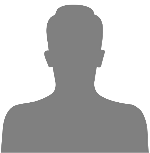 Membre
Membre - Inscription : 01-10-2019
Re : passage revealator ✓
[quote=jawa]Hello,
Yes you can remove the passage revealer by setting the "interactivity" setting to "invisble" on each scenes.
Note that this will deactivate the shining when you place the cursor over an interactive object.
Another ways to avoid those arrows without changing the "interactivity" parameters are
- using transparent scene objects instead of passage objects > you'll just have to create an interaction on each passages object with a "goto:<target scene>" on it.
- a bit ugly : change the passage arrow icon in the game parameters > display > icons with a transparent gif[/quote]
Great, I think the first option is exactly what I'm looking for. Thank you very much!
Hors ligne
Pages : 1